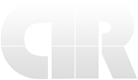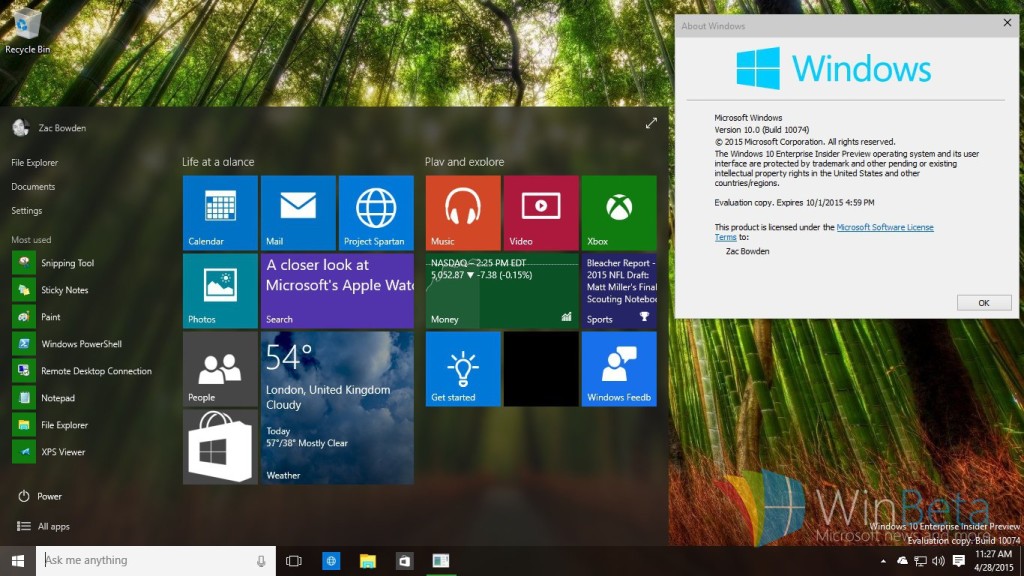I know being ‘pro’ Microsoft Windows as a website developer has landed me in many a heated debate with OSX fans on countless occasions. Somehow I’ve always been apart of a very silent (and possibly very small) minority that is operating system agnostic. I feel quite at home whether I’m on Mac, PC, even Linux ( although these days the only *nix I use is usually a custom boot thumb drive for anonymity and network intrusion testing, but I digress ).
I’m writing this from the perspective of not just a user or even a developer, but I have been a network admin and IT support specialist off and on throughout the years for both PC based and Mac networks. I don’t have a lot of Apple hardware in my home office, but that’s solely based on Apple’s price point being significantly higher than a PC equivalent. If price wasn’t an object, I certainly would spend most of my time on a MacBook Pro, although it would dual boot with windows and OSX.
Now with all the caveats and credentials out of the way… I present to you Windows 10!
I must admit that there hasn’t been a version of Windows that I have had a problem with since Windows Vista. Windows 7, 8, 8.1, and now 10 have all been reasonably decent platforms in my experience. I do understand why many people and family members that I do IT consulting for, have had issues with windows 8 because of how touch focused the charms launch screen is and with the learning curve of hot corners. The countless individuals I have known with an aversion to Windows 8 inspired me to write this blog post. In a nutshell, Windows 10 takes everything good from Windows 8 and eliminates almost every issue that I have heard or that was brought to my attention in past versions.
Windows 10 brings back the long lost start menu!
Everyone that despised the new use of the windows key introduced by Win 8 can rest easy in windows 10. Everything I appreciated about the charms launcher is now integrated back into an amazing start menu which feels very intuitive and useful for non-touch screen systems. Where Win8 felt like it was trying to make a touch-interface-centric design reasonably work for a non-touch screen setup, Windows 10 has touch or non-touch modes. In Win8, the quickest way to shut down a system was “windows key – I” which pops out a right sidebar with a power sub-menu. Not very intuitive for users new to windows 8. With 10, it brings the power menu back to the more friendly start menu where it used to be, and although there are hotkeys to do this even more quickly, new users in general will find windows 10 to do essential tasks with less of the learning curve that was inherent to Windows 8.
On top of the learning curve improvements, there’s a huge list of improvements that have all been well-baked into the new OS. Because I am still very new to Windows 10, I’m not going to dive into these details extensively, but know that everything I’ve come across has seemed to work flawlessly as expected, or was a significant improvement over even windows 8.1. I’m running Windows 10 on 3 different platforms including desktops and laptops, and as far as my experience so far, if your system works with windows 7 or newer, it will work with windows 10.
Also, if you are running Windows 7 or 8, Windows 10 is a free upgrade!
Again my reasoning for writing this post is mainly for co-workers, friends and family that have come to me with their questions and issues with Windows 8. Windows 10 not only addresses every concern I have heard mentioned about past Windows versions, but it’s a free, painless upgrade that I believe is definitely worth the time to do.
If you have any questions before or after performing this upgrade, feel free to get in touch with me!
IF you are currently running a legitimate licensed version of Windows 7 or 8, Start your upgrade here:
http://www.microsoft.com/en-us/software-download/windows10
For more reviews, commentary, and details on the windows 10 upgrade process or using the new platform, check out these links below:
http://www.techradar.com/us/reviews/pc-mac/software/operating-systems/windows-10-1267364/review
http://www.cnet.com/products/microsoft-windows-10/ (video)
Microsoft’s official Preview Guide before Win10 was launched but contains a lot of good info (PDF):
https://news.microsoft.com/download/presskits/windows/docs/windowstechnicalpreviewqg.pdf
CNet’s Guide to Windows 10: http://www.cnet.com/how-to/windows-10-guide/